Overview
Templates are organized in Microsoft Exchange resource groups. Each resource group represents a resource type in Microsoft 365. EasyLife 365 Mail supports the provisioning of Shared Mailboxes, Room Mailboxes, Equipment Mailboxes and Distribution Lists.
You can click on each module to create and manage the templates for the resources in the respective resource group.
A template defines all the aspects relevant to a resource such as:
- What type of resource is provisioned? (Shared Mailboxes, Room Mailboxes, Equipment Mailboxes, Distribution Lists)
- Which domains are available when creating shared mailboxes, equipment and room mailboxes, and distribution lists based on this template?
- What metadata is collected?
- What policy is applied?
- Is this template enabled for your users?
- What Webhooks are triggered when a new resource is provisioned using the template?
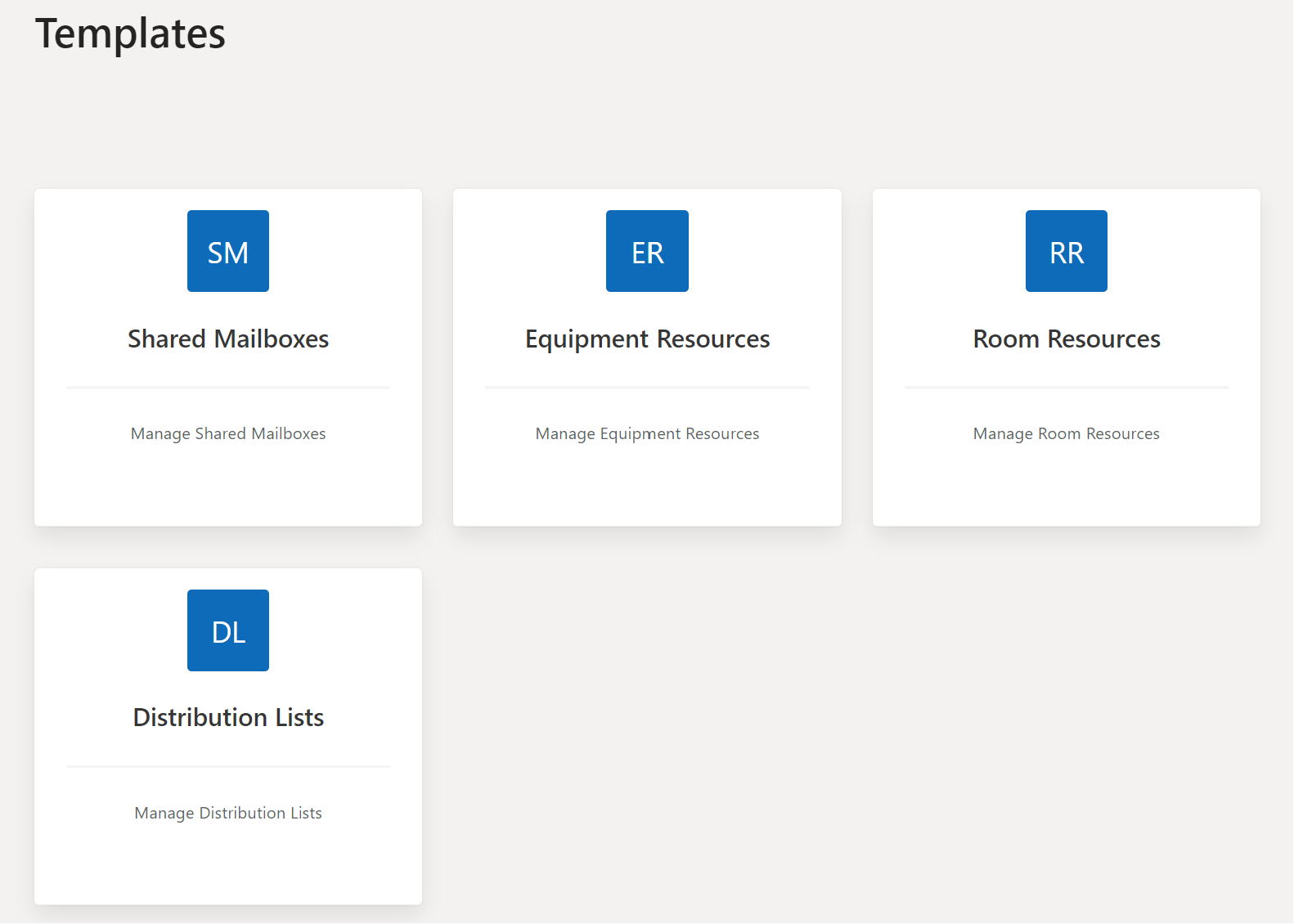 |
|---|
| EasyLife 365 Templates |
When you click on a resource type (eg. Shared Mailboxes, Room Mailboxes, Equipment Mailboxes, Distribution Lists) an overview of all the existing templates will appear and you will be able to manage all templates in your organization.