Owners
The Owners section ensures that every Group or Team has sufficient ownership to maintain governance and accountability within the environment. In this section, you can configure actions for resources that lack an owner. You can designate an email address—whether a shared mailbox, a specific user, or a distribution group—to receive notifications when an ownerless resource is detected.
Additionally, you can define whether to automatically remove shared links from the associated SharePoint site and decide if groups without owners or members should be deleted.
EasyLife 365 policies will not be processed for ownerless Microsoft 365 Groups. Make sure that administrators are assigning at least one owner to a Microsoft 365 Group.
Minimum Owner Policy
The Minimum Owner Policy ensures that a resource has a specified number of owners. If a resource with fewer owners than specified in the policy is found, the existing owners will be notified and asked to add more owners to the resource. You can specify how many reminders should be sent and what actions should be taken if owners do not respond within the desired time frame.
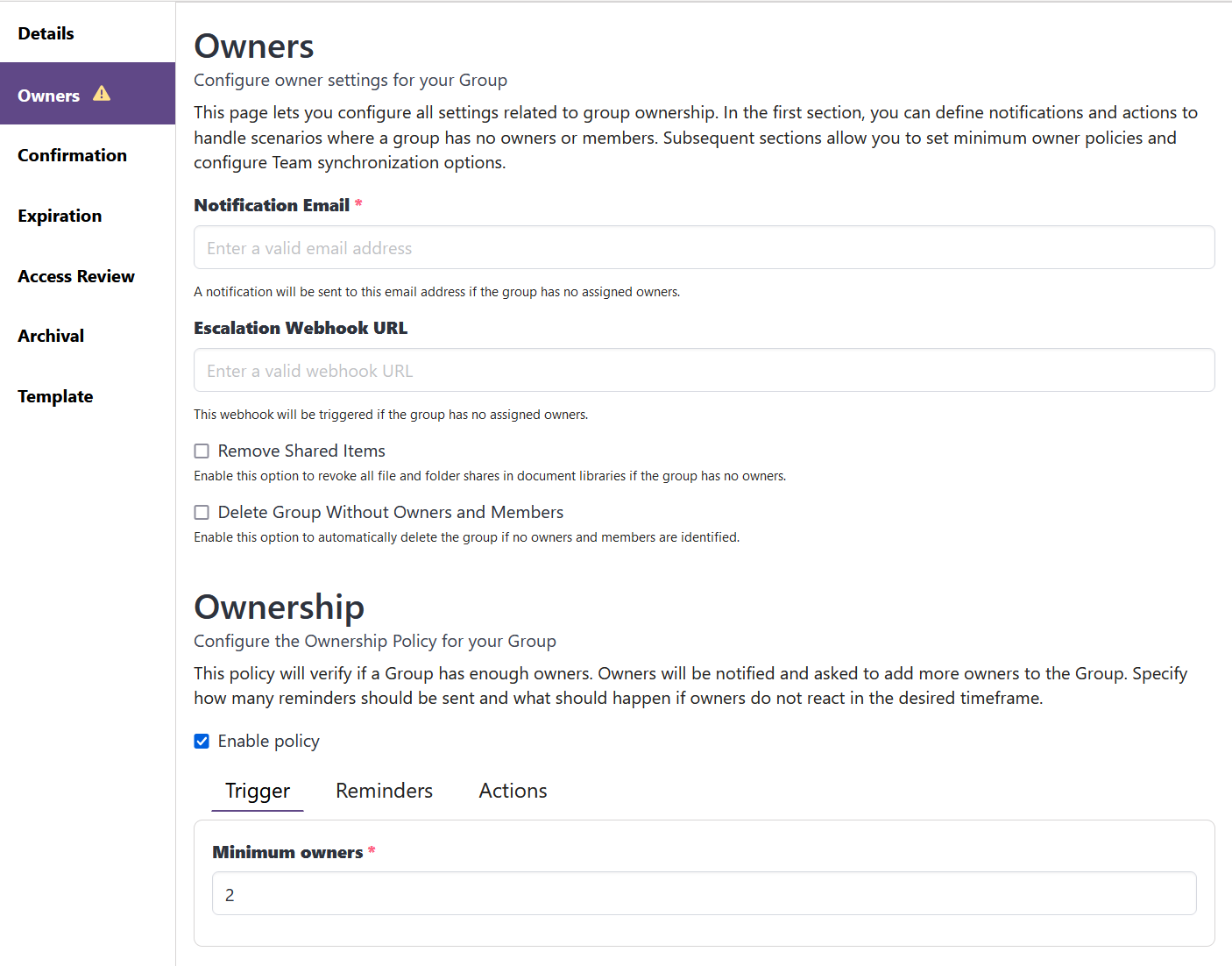
The Create wizard in the EasyLife 365 Collaboration App ensures that a user adds the minimum number of owners when provisioning a new resource.
Maximum Owner Policy
The Maximum Owner Policy ensures that a resource do not exceed a specified number of owners. If a resource with too many owners than specified in the policy is found, the existing owners will be notified and asked to remove owners to the resource. You can specify how many reminders should be sent and what actions should be taken if owners do not respond within the desired time frame.
This policy enforces an escalation process for "Limit Owners." It automatically includes all current owners, removes those with disabled accounts, and randomly retains a specified number of owners. The remaining owners will be demoted to members.
The Create Wizard in the EasyLife 365 Collaboration App ensures users cannot exceed the specified limit of owners when provisioning a new resource.
Removed owners will lose permissions for any private channels they manage related to the resource. To maintain channel permissions, we recommend enabling the Team and Channel Owner Sync.
Team and Channel Owner Sync
We do not enforce a minimum number of owners for private channels but instead combine this with a Minimum Owner Policy in conjunction with Team and Channel Owner Sync.
The Minimum Owner Policy ensures that each team has at least two designated owners at all times. The Team and Channel Owner Sync automatically synchronizes team owners with private channels every night, preventing any private channel from being left without an owner. During the nightly scan, all private channels are reviewed, and if an owner is missing, permissions are adjusted accordingly without modifying existing owners.
Currently, we do not yet support shared channels, but we plan to implement this feature in the near future.
It's important to communicate that a team owner automatically gains permissions for all private channels within the team. Newly assigned owners will receive a Teams notification once this change occurs. When implementing this in existing environments, proceed with caution and ensure proper end-user communication.