Antares
- Globally Available
EasyLife 365 Identity just got a serious upgrade to help you keep applications compliant and under control. With new Policies, a dedicated Rules section, and powerful Bulk Export/Import tools, you can now enforce governance consistently and make large-scale updates in just a few clicks.
What’s new?
1. Policies & Rules for Smarter Governance
You can now define policies that group together compliance requirements, such as “At least 2 owners” or “At least 2 sponsors”, and let EasyLife 365 Identity do the heavy lifting with:
- Daily scans that automatically check every app for compliance.
- Automated follow-ups that notify app owners of issues and escalate to admins if needed.
- Rules in app details that give you instant visibility:
- See all rules applying to the app.
- Immediately spot violations.
- Fix issues directly with built-in action buttons.
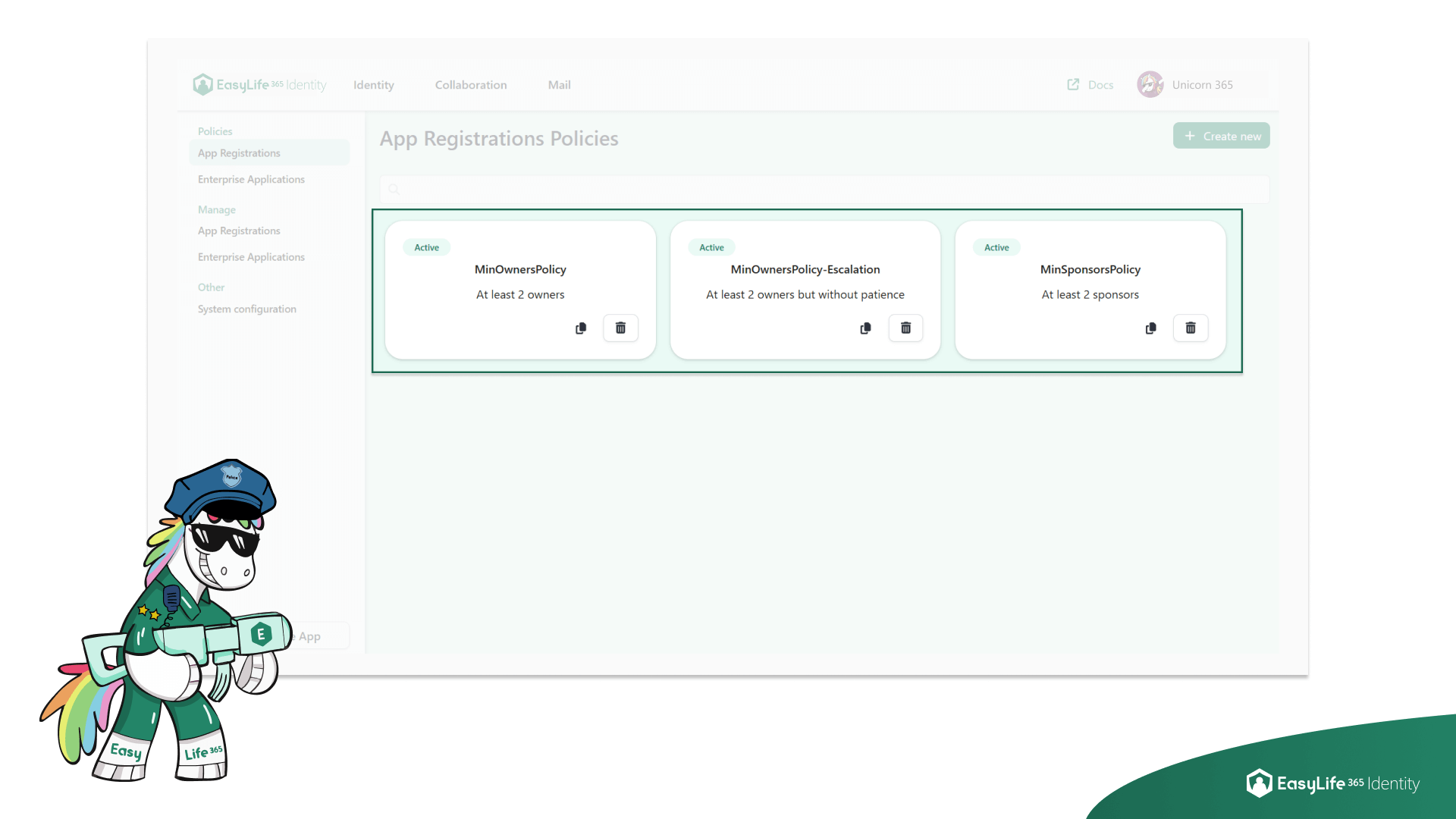 |
|---|
| EasyLife 365 Identity - Overview of Policies in the Admin Center |
With Policies setting the standards and Rules making them visible in each app, governance is now smarter and easier than ever.
2. Bulk Export & Import
Managing apps at scale is now seamless:
-
Export app data into a CSV file—including IDs, owners, sponsors, policies, and permissions.
-
Edit in bulk using your favorite spreadsheet tool, like Excel.
-
Import back into EasyLife 365 Identity and watch changes apply instantly.
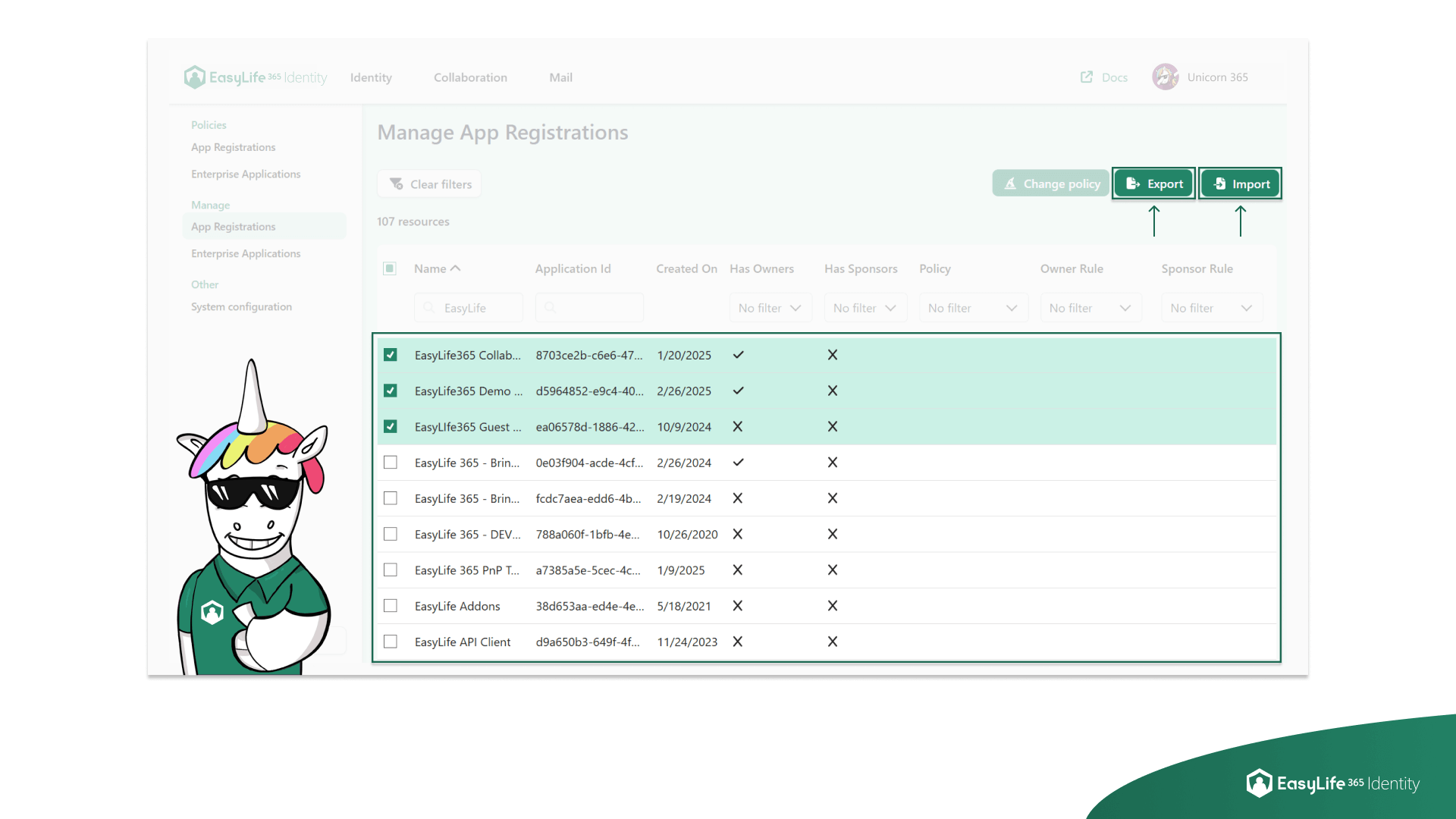
EasyLife 365 Identity - Export button in the Manage Section
How these updates will affect you?
- Enforce governance rules consistently across your organization.
- Save hours on repetitive admin work with bulk operations.
- Reduce compliance risks by acting quickly on policy violations.