Sneezeweet
- Globally Available
EasyLife 365 Collaboration now supports date-based expirations tied to confirmation policies, giving admins more control over how long resources live and when users are asked to confirm their relevance.
What’s new?
1. Date-Based Expiration for Confirmation Policies
Admins can now enable a Date/Time-based expiration to drive confirmation policies. When enabled, the resource's expiration date will trigger user confirmations automatically at the right time.
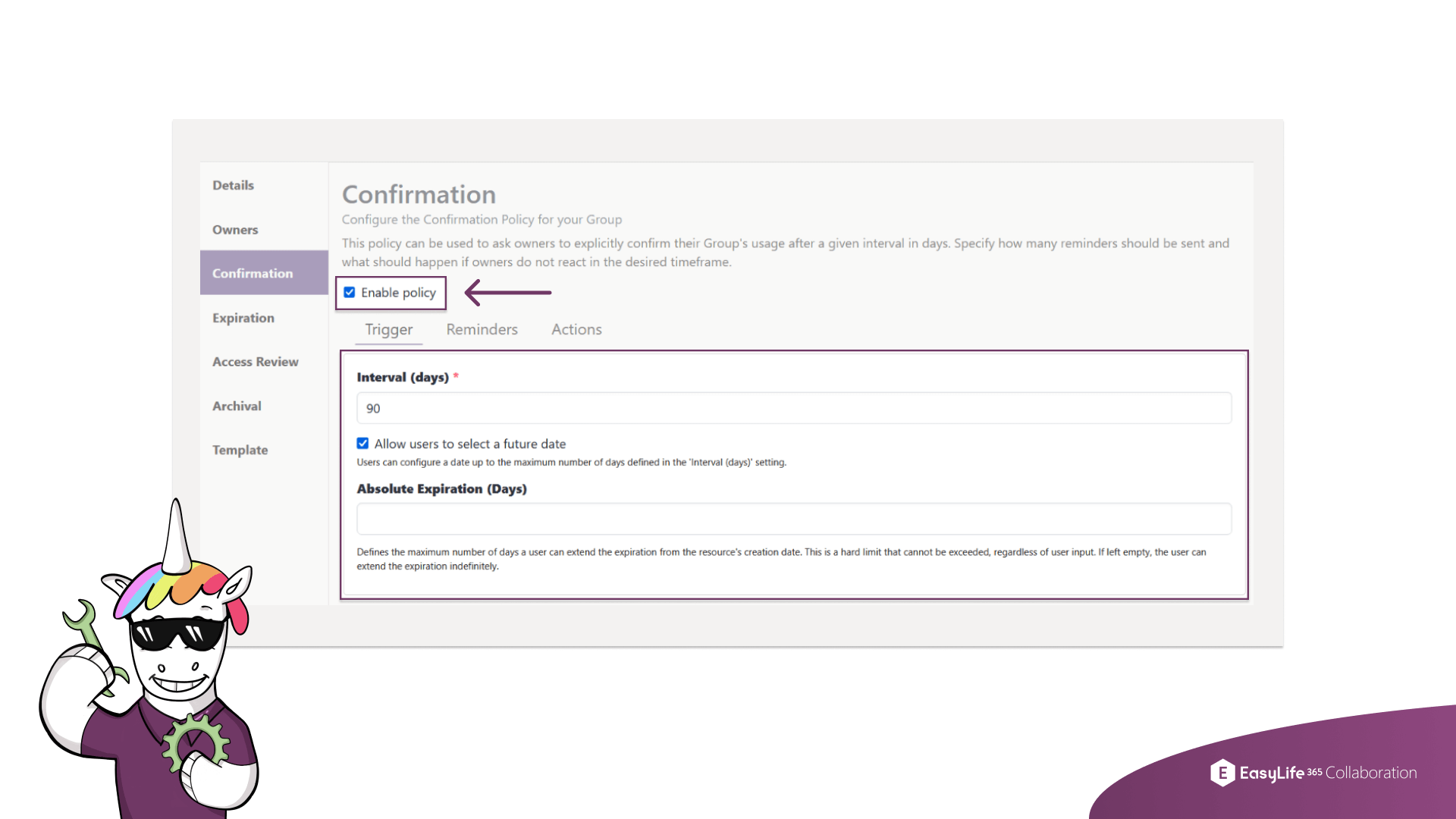 |
|---|
| EasyLife 365 Collaboration - Time-based expiration configuration |
2. User-Defined Expiration Dates
If the “Allow users to select a future date” setting is activated, users will see a Date/Time field in both the creation wizard and in the details mask. This means no more guessing, users can define exactly when their resource should expire.
3. Set Expiration Limits
While there’s no upper limit by default, admins can define an absolute expiration cap (in days) from the resource creation date. This ensures users can’t endlessly push out the expiration date.
How these updates will affect you?
- Automate timely cleanups with precise expiration control.
- Empower users to manage resource lifecycles without losing governance.
- Ensure time-bound projects and teams don’t linger indefinitely.
- Stay compliant with internal policies and retention strategies.