Sneezeweet
- Globally Available
EasyLife 365 Collaboration now offers new controls that let admins manage search visibility more precisely. You can choose to hide SharePoint site content from search results, either at the site level or for individual document libraries. This gives you centralized discoverability management within EasyLife 365 and strengthens compliance, confidentiality, and governance consistency.
What’s new?
Search Visibility Controls
-
Site-level search visibility: You can now configure whether a newly created SharePoint site appears in search results. Previously, this had to be done manually in SharePoint. Now it’s exposed right in EasyLife 365 Collaboration.
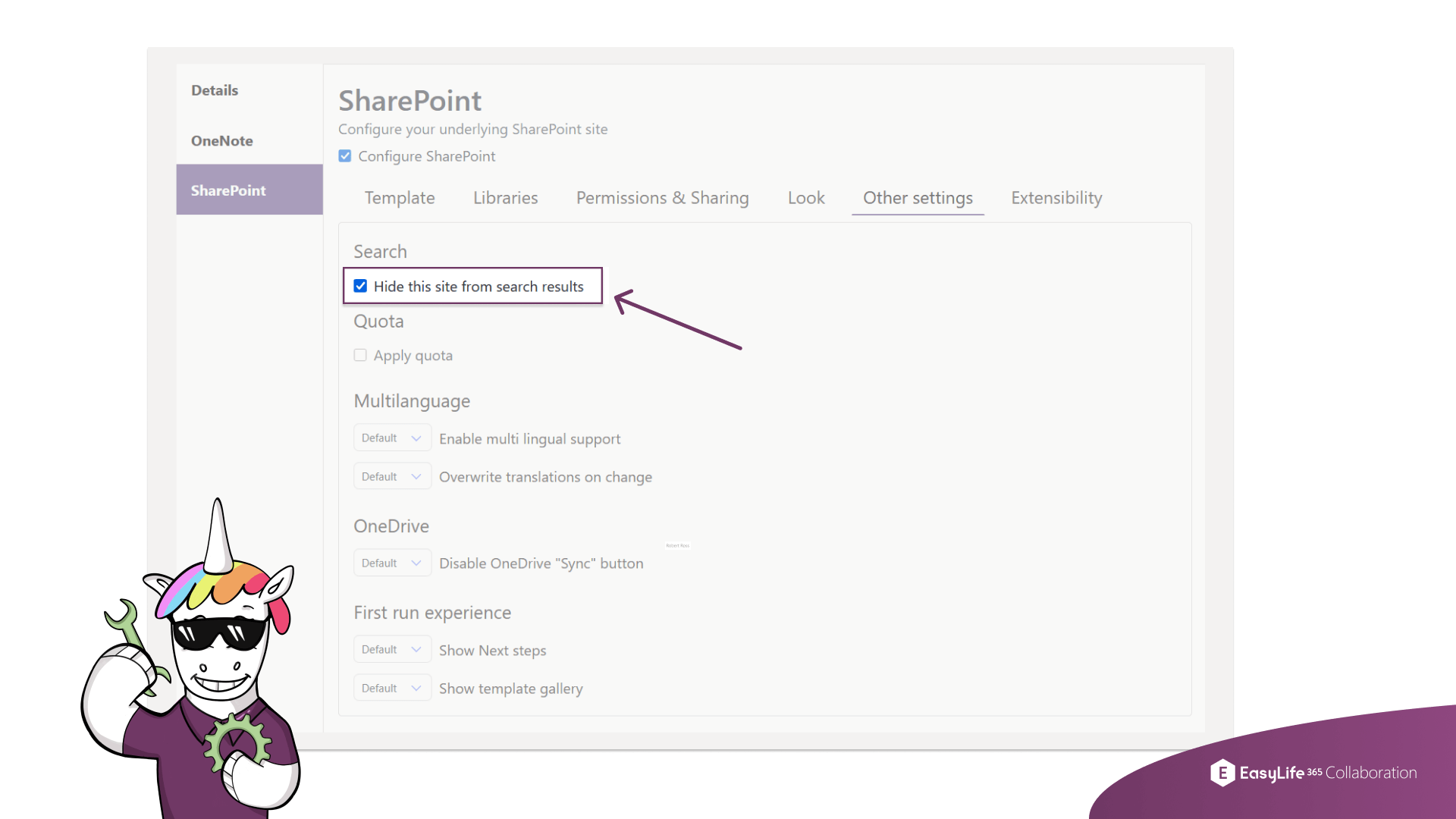
EasyLife 365 Collaboration – Site-level Search Visibility -
Library-level search override: Admins can set search visibility for each document library, even if the site has a different settings. This allows for granular control over which content is indexed and shown in search results.
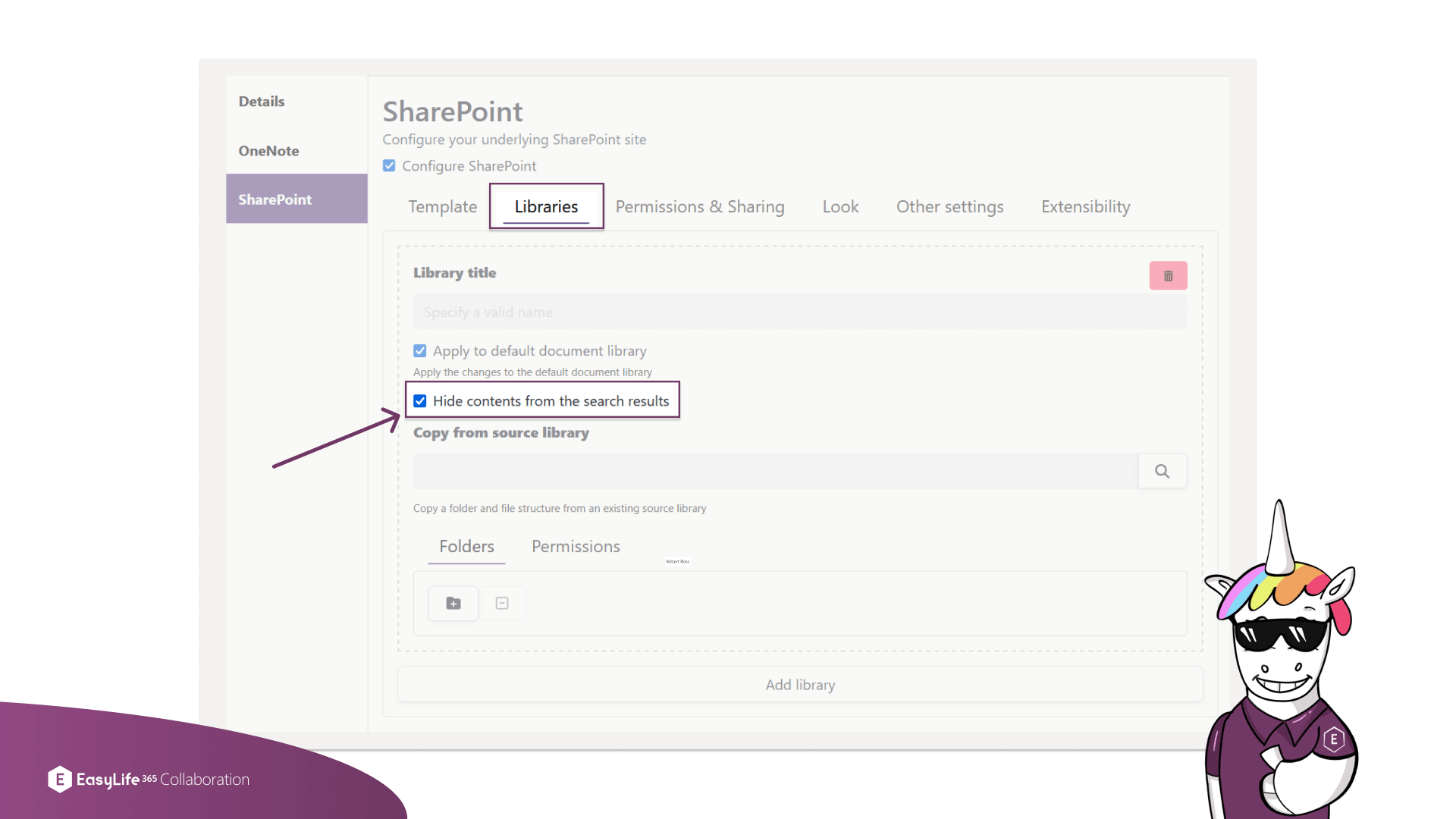
EasyLife 365 Collaboration – Library-level Search Override
How these updates will affect you?
- Gain centralized control over search visibility for SharePoint content.
- Prevent sensitive sites or libraries from appearing in search results to improve confidentiality and compliance.
- Save time by configuring search visibility as part of new site creation.
- Customize discoverability for teams by hiding or showing content at the right level.