Bald Eagle
- Globally Available
We’re pleased to announce two new features designed to enhance your resource management and security are now available for EasyLife 365 Mail users.
What's new?
1. New "Remove Non-Owner Permission Escalation" Option
We’ve added a new escalation action, Remove Non-Owner Permissions, to EasyLife 365 Mail. This feature is applicable to Confirmation, Access Review, and Template policies, providing more precise control over permissions. It ensures that access to non-compliant resources is limited while still allowing resource owners the opportunity to resolve any issues.
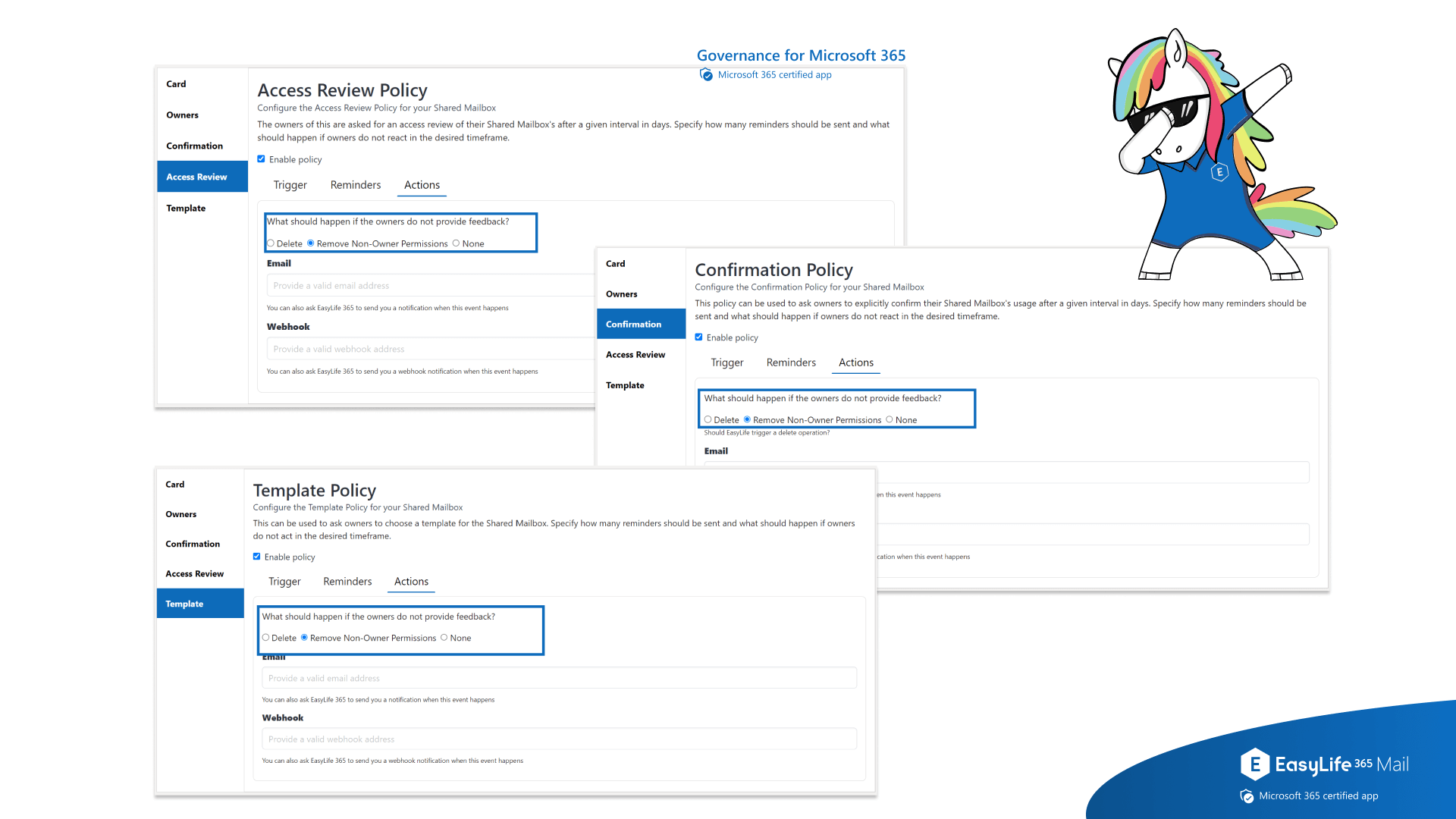 |
|---|
| EasyLife 365 Mail - Remove Non-Owner Permission Escalation |
2. Description Field Added to Data Collection for Mailboxes
Administrators can now require users to provide a description when provisioning shared, equipment, and room mailboxes. This option is available under the Data Collection > Properties section of the template.
Users will now be able to supply a description for a mailbox where required. This helps in identifying the appropriate mailbox to use in various situations, making it easier to manage and select mailboxes based on their descriptions. The description field will be saved in the Exchange "notes" field.
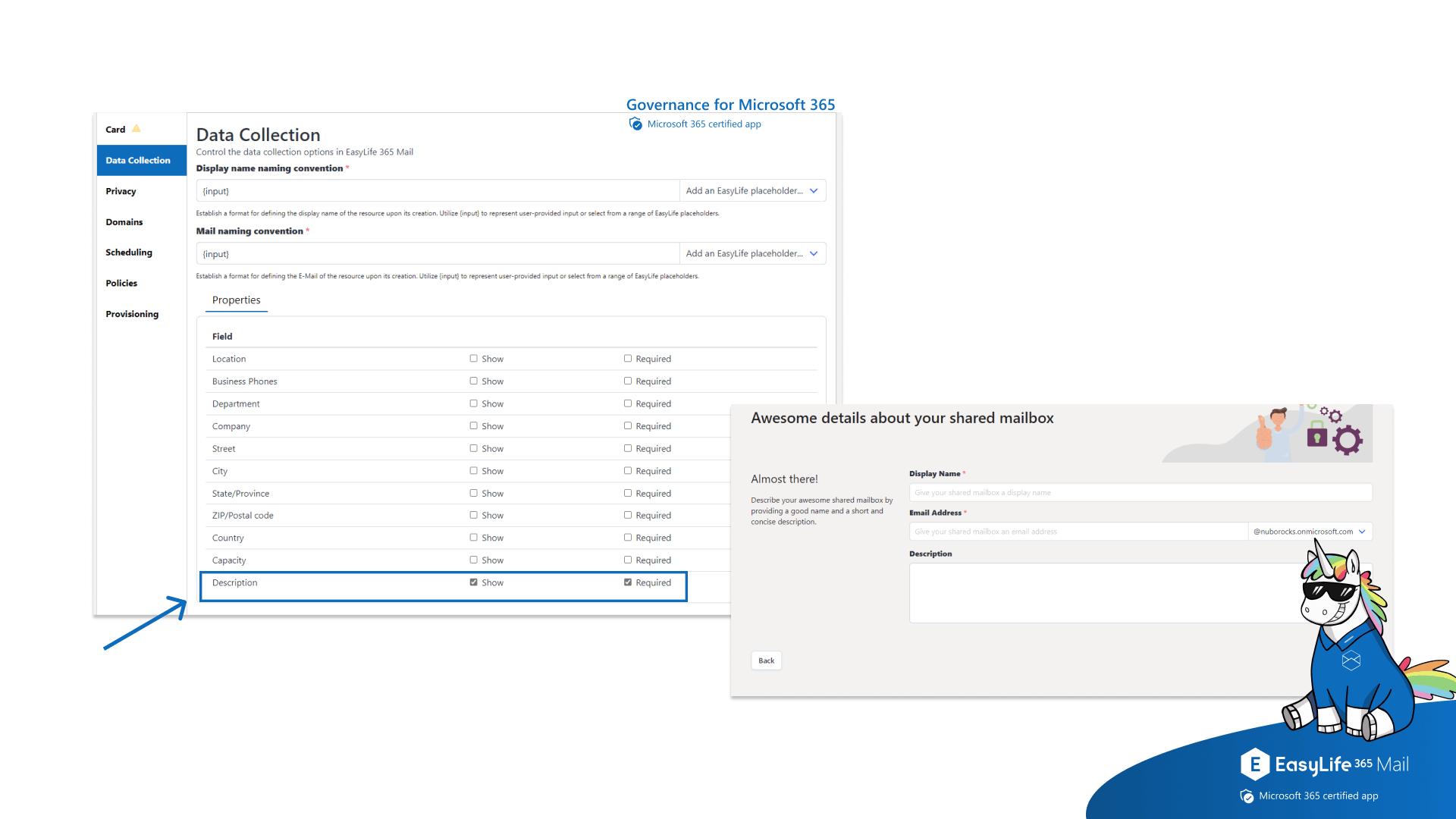 |
|---|
| EasyLife 365 Mail - Description Field |
How it will affect you?
These updates are designed to simplify your management tasks and strengthen control over your mail assets. Here’s how you can benefit:
- Restricted Access to Authorized Users: The "Remove Non-Owner Permissions" option ensures that access is restricted to authorized users only, helping to maintain stringent security and compliance standards.
- Better Resource Identification: With the new Description Field, users can easily add and view descriptions for mailboxes, making it simpler to identify and select the right mailbox for various purposes.
These improvements reduce the need for manual oversight by automating compliance actions and enhancing resource management, allowing you to focus on more strategic priorities.
For more information on how to leverage these new features, please refer to our updated documentation.